[et_pb_section admin_label=”section” fullwidth=”on” specialty=”off” inner_shadow=”off” parallax=”off” transparent_background=”off” background_color=”#ffffff” allow_player_pause=”off” parallax_method=”off” padding_mobile=”off” make_fullwidth=”off” use_custom_width=”off” width_unit=”on” make_equal=”off” use_custom_gutter=”off” module_class=”anthemSlider”][et_pb_fullwidth_header admin_label=”Fullwidth Header” title=”Volume 25 – August 2014″ background_layout=”dark” text_orientation=”left” header_fullscreen=”off” header_scroll_down=”off” background_overlay_color=”rgba(104,110,114,0.25)” parallax=”off” parallax_method=”on” content_orientation=”center” image_orientation=”center” custom_button_one=”off” button_one_use_icon=”default” button_one_icon_placement=”right” button_one_on_hover=”on” button_one_letter_spacing_hover=”0″ custom_button_two=”off” button_two_use_icon=”default” button_two_icon_placement=”right” button_two_on_hover=”on” button_two_letter_spacing_hover=”0″ title_font_size=”60px” custom_css_main_element=”padding: 175px 0 140px;” subhead_font_size=”23px” module_class=”et-waypoint fadein-animated” background_url=”https://eliteform.com/wp-content/uploads/2016/12/0005_repInfoFeature.jpg” title_font_size_tablet=”48px” title_font_size_phone=”36px” title_font_size_last_edited=”on|phone” subhead=”OVERRIDING 1RM FUNCTIONALITY”]
[/et_pb_fullwidth_header][/et_pb_section][et_pb_section admin_label=”Section” fullwidth=”off” specialty=”off” transparent_background=”off” background_color=”#191919″ allow_player_pause=”off” inner_shadow=”off” parallax=”off” parallax_method=”off” padding_mobile=”off” make_fullwidth=”off” use_custom_width=”off” width_unit=”on” make_equal=”off” use_custom_gutter=”off”][et_pb_row admin_label=”Row”][et_pb_column type=”4_4″][et_pb_divider admin_label=”Divider” color=”#ffffff” show_divider=”off” divider_style=”solid” divider_position=”top” hide_on_mobile=”on”]
[/et_pb_divider][/et_pb_column][/et_pb_row][/et_pb_section][et_pb_section admin_label=”Section” fullwidth=”off” specialty=”off”][et_pb_row admin_label=”Row”][et_pb_column type=”2_3″][et_pb_text admin_label=”Text” background_layout=”light” text_orientation=”left” use_border_color=”off” border_color=”#ffffff” border_style=”solid”]
As you know, EliteForm’s StrengthPlanner is a powerful tool for building and monitoring the growth of your athletes. Here are a few tips and tricks to help you make the most of it.
When creating Workout designs that include Exercises tracked by PowerTrackers, you typically enter the 1 RM percentage you want Athletes to lift. But if you want to specify the same weight for all Athletes, there’s a simple formula you can use.
- Click Exercises from the Team Setup menu.
- The Exercises page is displayed. Find the Exercise for which you want a specific weight used (e.g., Bench Press) and click the pencil icon (
 ).
).
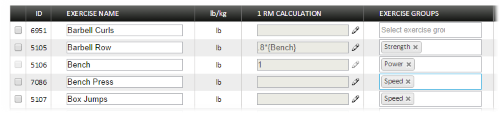
- The Edit Exercise box is displayed. Enter the following and click SAVE: 0*{Trackable_Exercise}+10
(“Trackable_Exercise” is any available trackable Exercise)
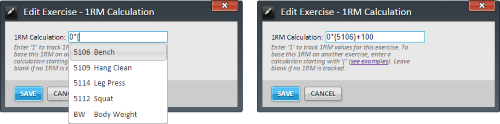
- The new calculation is displayed in the Exercise list.
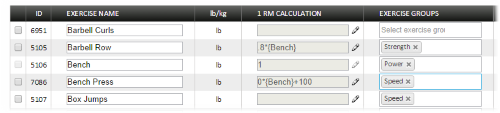
- Return to your current workout Session. You will now be able to specify the weight you want Athletes to lift in the Load (1 RM%) column.
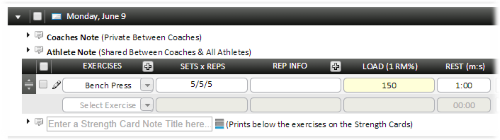
Refer to the StrengthPlanner help file to learn more about setting up Exercises and 1RM calculations.
UPDATING STRENGTH CARDS
If any changes are made to Workouts, strength cards must be updated so the changes will be reflected on printed strength cards and on PowerTracker touchscreens.
Here’s how you update strength cards:
- With the workout design displayed, click the Strength Cards button.
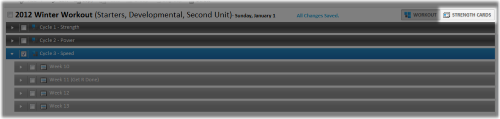
- A list of Athletes is displayed. Select the Athletes who should receive the updated strength cards. Typically all Athletes will be updated unless you have specific Athletes who receive customized cards. These are identified by an icon in the Warning column.
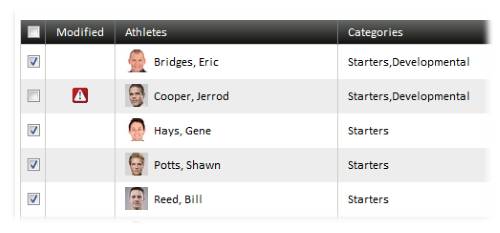
- Click the Update Strength Cards button.
- The Update Strength Cards box is displayed. Select how changes should be applied.
Select Starting Tomorrow if changes should take effect on the following day’s strength cards.
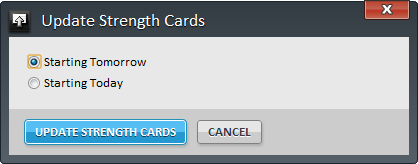
Select Starting Today if changes should take effect immediately.
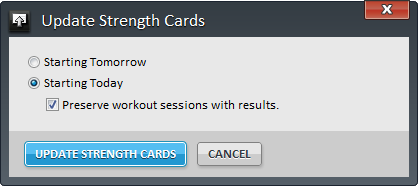
By default, Preserve workout sessions with results is selected. This ensures that any Workout results already recorded in StrengthPlanner for the day will be retained. If it is not selected, all workout results already recorded for that day will be deleted.
Refer to the StrengthPlanner help file to learn more about Strength Cards.
EDITING INDIVIDUAL STRENGTH CARDS
StrengthPlanner makes it easy to customize Exercise prescriptions on specific Athletes’ strength cards.
- Using the Navigator, expand Athletes, select the appropriate Athlete, click Strength Cards, and select the appropriate Season, Cycle and Week.
- The Week is displayed. Expand the appropriate Session.
- Make the necessary changes.
Refer to the StrengthPlanner help file to learn more about Strength Cards.
FILTERING ATHLETES
StrengthPlanner features powerful tools that make it easier to find Athletes in the Navigator.
Click Filters and easily refine your search.
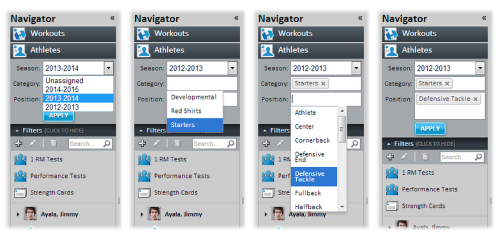
Refer to the StrengthPlanner help file to learn more about Managing Athletes.
DUPLICATING CYCLES, WEEKS, AND SESSIONS
If you typically prescribe similar workout designs for your team, duplicating existing Cycles, Weeks, and Sessions can save you time.
- Select the check box next to what you want to duplicate.
- Click the Copy button on the Toolbar and then the Paste button on the Toolbar.
- Sessions Only. The Paste Session box is displayed. Select the Day on which the new Session should occur and click SAVE.
- The duplicate is now displayed.
Refer to the StrengthPlanner help file to learn more about working with Cycles, Weeks, and Sessions.
GETTING SUPPORT
If you’re needing some assistance or are experiencing an issue, the quickest way to get a response from the EliteForm team is to send an email to support@eliteform.com. This ensures the right team member is contacted and ready to help you.
[/et_pb_text][/et_pb_column][et_pb_column type=”1_3″][et_pb_sidebar admin_label=”Sidebar” orientation=”left” area=”sidebar-1″ background_layout=”light” remove_border=”off”]
[/et_pb_sidebar][/et_pb_column][/et_pb_row][/et_pb_section][et_pb_section admin_label=”Section” fullwidth=”off” specialty=”off” transparent_background=”off” background_color=”#1e83ec” allow_player_pause=”off” inner_shadow=”off” parallax=”off” parallax_method=”off” padding_mobile=”on” make_fullwidth=”off” use_custom_width=”off” width_unit=”on” make_equal=”off” use_custom_gutter=”off” custom_padding=”20px||5px|” disabled_on=”off|off|off” disabled=”off” module_class=”anthemSlimOptin” custom_css_main_element=”background-image: -webkit-gradient(linear, left bottom, right top, from(#62d8e4), to(#26baf2));||background-image: -webkit-linear-gradient(left bottom, #62d8e4, #26baf2);||background-image: -moz-linear-gradient(left bottom, #62d8e4, #26baf2);||background-image: -o-linear-gradient(left bottom, #62d8e4, #26baf2);||background-image: -ms-linear-gradient(left bottom, #62d8e4, #26baf2);||background-image: linear-gradient(left bottom, #62d8e4, #26baf2);||filter: progid:DXImageTransform.Microsoft.gradient(GradientType=1,StartColorStr=’#62d8e4′, EndColorStr=’#26baf2′);||”][et_pb_row admin_label=”Row” make_fullwidth=”off” use_custom_width=”off” width_unit=”on” use_custom_gutter=”off” custom_padding=”0px||0px|” padding_mobile=”on” allow_player_pause=”off” parallax=”off” parallax_method=”off” make_equal=”off” parallax_1=”off” parallax_method_1=”off” column_padding_mobile=”on” parallax_2=”off” parallax_method_2=”off”][et_pb_column type=”1_2″][et_pb_text admin_label=”Title” background_layout=”dark” text_orientation=”left” use_border_color=”off” border_color=”#ffffff” border_style=”solid” text_font=”|||on|” text_font_size=”30″ custom_css_main_element=”font-weight: 900;” custom_margin=”||0px|” custom_padding=”||5px|” module_class=”anthemSlimOptinTitle” custom_padding_tablet=”||0px|” custom_padding_last_edited=”on|phone” custom_padding_phone=”||5px|”]
Want to know what’s new?
[/et_pb_text][et_pb_text admin_label=”Text” background_layout=”dark” text_orientation=”left” use_border_color=”off” border_color=”#ffffff” border_style=”solid” custom_margin=”||0px|” custom_padding=”||0px|” custom_padding_tablet=”||10px|” custom_padding_last_edited=”on|tablet” text_line_height=”1.4em”]
We’ll be happy to keep you up to speed
[/et_pb_text][/et_pb_column][et_pb_column type=”1_2″][et_pb_contact_form admin_label=”Slim Opt-in 2 Fields” captcha=”off” use_redirect=”off” input_border_radius=”3″ use_border_color=”off” border_color=”#ffffff” border_style=”solid” custom_button=”on” button_use_icon=”off” button_icon_placement=”right” button_on_hover=”on” button_letter_spacing_hover=”4″ title_text_color=”#ffffff” button_text_color=”#ffffff” button_bg_color=”#50d18d” button_bg_color_hover=”#58e896″ button_letter_spacing_hover_last_edited=”on|phone” module_class=”anthemSlimOptinTwoFields”]
[et_pb_contact_field field_title=”Name” field_type=”input” field_id=”Name” required_mark=”on” fullwidth_field=”off” field_background_color=”#ffffff” input_border_radius=”0″ form_field_font_select=”default” form_field_font=”||||” use_border_color=”off” border_style=”solid”] [/et_pb_contact_field][et_pb_contact_field field_title=”Email” field_type=”email” field_id=”Email” required_mark=”on” fullwidth_field=”off” field_background_color=”#ffffff” input_border_radius=”0″ form_field_font_select=”default” form_field_font=”||||” use_border_color=”off” border_style=”solid”] [/et_pb_contact_field]
[/et_pb_contact_form][/et_pb_column][/et_pb_row][/et_pb_section]




