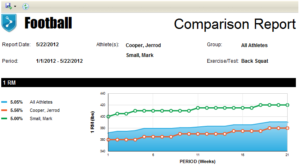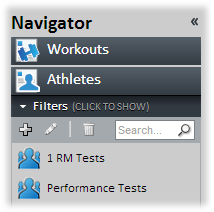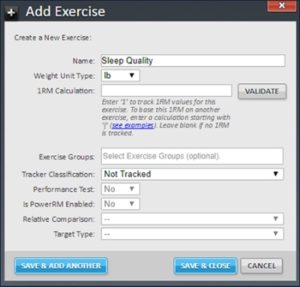[et_pb_section fb_built=”1″ fullwidth=”on” custom_padding_last_edited=”on|desktop” admin_label=”section” module_class=”anthemSlider” _builder_version=”3.22″ background_color=”#ffffff” custom_padding_tablet=”50px|0|50px|0″ transparent_background=”off” padding_mobile=”off” make_fullwidth=”off” use_custom_width=”off” width_unit=”on” bb_built=”1″ _i=”0″ _address=”0″][et_pb_fullwidth_header title=”Paperless” subhead=”Mobile Strength Card Setup” background_overlay_color=”rgba(104,110,114,0.25)” content_max_width=”none” module_class=”et-waypoint fadein-animated” _builder_version=”3.16″ title_font_size=”60px” subhead_font_size=”23px” background_color=”rgba(255, 255, 255, 0)” background_image=”https://eliteform.com/wp-content/uploads/2016/12/0003_setupFeature.jpg” title_font_size_tablet=”48px” title_font_size_phone=”36px” title_font_size_last_edited=”on|phone” custom_css_main_element=”padding: 175px 0 140px;” background_url=”https://eliteform.com/wp-content/uploads/2016/12/0003_setupFeature.jpg” button_one_letter_spacing_hover=”0″ button_two_letter_spacing_hover=”0″ button_one_text_size__hover_enabled=”off” button_one_text_size__hover=”null” button_two_text_size__hover_enabled=”off” button_two_text_size__hover=”null” button_one_text_color__hover_enabled=”off” button_one_text_color__hover=”null” button_two_text_color__hover_enabled=”off” button_two_text_color__hover=”null” button_one_border_width__hover_enabled=”off” button_one_border_width__hover=”null” button_two_border_width__hover_enabled=”off” button_two_border_width__hover=”null” button_one_border_color__hover_enabled=”off” button_one_border_color__hover=”null” button_two_border_color__hover_enabled=”off” button_two_border_color__hover=”null” button_one_border_radius__hover_enabled=”off” button_one_border_radius__hover=”null” button_two_border_radius__hover_enabled=”off” button_two_border_radius__hover=”null” button_one_letter_spacing__hover_enabled=”on” button_one_letter_spacing__hover=”0″ button_two_letter_spacing__hover_enabled=”on” button_two_letter_spacing__hover=”0″ button_one_bg_color__hover_enabled=”off” button_one_bg_color__hover=”null” button_two_bg_color__hover_enabled=”off” button_two_bg_color__hover=”null” _i=”0″ _address=”0.0″][/et_pb_fullwidth_header][/et_pb_section][et_pb_section fb_built=”1″ custom_padding_last_edited=”on|desktop” _builder_version=”3.22″ background_color=”#191919″ custom_padding_tablet=”50px|0|50px|0″ transparent_background=”off” padding_mobile=”off” make_fullwidth=”off” use_custom_width=”off” width_unit=”on” bb_built=”1″ _i=”1″ _address=”1″][et_pb_row _builder_version=”3.25″ background_size=”initial” background_position=”top_left” background_repeat=”repeat” _i=”0″ _address=”1.0″][et_pb_column type=”4_4″ _builder_version=”3.25″ custom_padding=”|||” _i=”0″ _address=”1.0.0″ custom_padding__hover=”|||”][et_pb_divider show_divider=”off” disabled_on=”on|on|off” _builder_version=”3.2″ hide_on_mobile=”on” _i=”0″ _address=”1.0.0.0″][/et_pb_divider][/et_pb_column][/et_pb_row][/et_pb_section][et_pb_section fb_built=”1″ _builder_version=”3.22″ bb_built=”1″ _i=”2″ _address=”2″][et_pb_row padding_mobile=”off” column_padding_mobile=”on” module_class=”anthemToggle” _builder_version=”3.25″ background_size=”initial” background_position=”top_left” background_repeat=”repeat” make_fullwidth=”off” use_custom_width=”off” width_unit=”on” _i=”0″ _address=”2.0″][et_pb_column type=”4_4″ _builder_version=”3.25″ custom_padding=”|||” _i=”0″ _address=”2.0.0″ custom_padding__hover=”|||”][et_pb_toggle title=”Athlete Setup” closed_toggle_background_color=”#ffffff” admin_label=”Athlete Setup” module_class=”anthemToggleBlue” _builder_version=”3.16″ title_font=”|on|||” title_font_size=”24″ background_size=”initial” background_position=”top_left” background_repeat=”repeat” title_font_size_tablet=”20″ title_font_size_phone=”16″ title_font_size_last_edited=”on|phone” custom_css_toggle_icon=”font-size: 24px;” use_border_color=”off” saved_tabs=”all” _i=”0″ _address=”2.0.0.0″]After your EliteForm account is updated with EliteForm Paperless access, you need to update your Athlete information with an email address and a password that will be used to access EliteForm Paperless.
1. Log in to EliteForm StrengthPlanner and expand the Athlete section.
2. Click the appropriate Athlete.
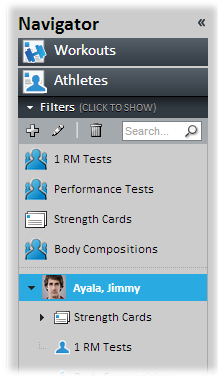
3. The Performance Tests information is displayed. Hover over the Athlete’s name until the Edit pop-up displays. Click Athlete Info.
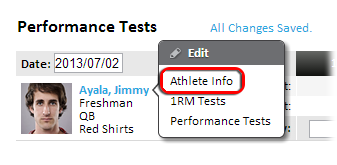
4. The Edit Athlete Info box is displayed. Ensure the following fields are completed and click SAVE:
Athlete email The email address of the Athlete.
Password The password used by the Athlete to access EliteForm Paperless.
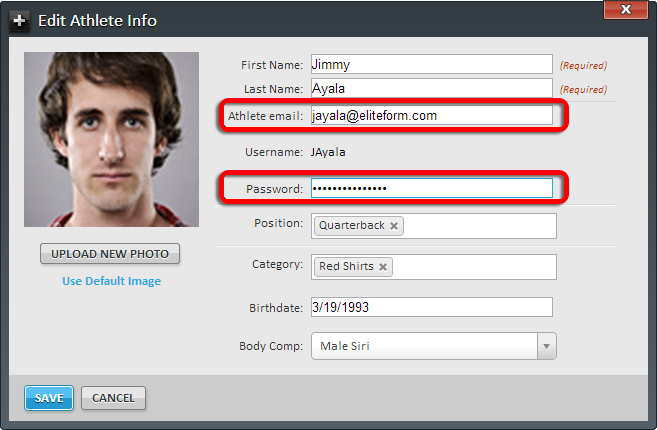
5. Repeat steps 2-4 for all Athletes who will access EliteForm Paperless.
[/et_pb_toggle][et_pb_toggle title=”iOS Browser Settings” closed_toggle_background_color=”#ffffff” admin_label=”iOS Browser Settings” module_class=”anthemToggleBlue” _builder_version=”3.29.3″ title_font=”|on|||” title_font_size=”24″ background_size=”initial” background_position=”top_left” background_repeat=”repeat” hover_enabled=”0″ title_font_size_tablet=”20″ title_font_size_phone=”16″ title_font_size_last_edited=”on|phone” custom_css_toggle_icon=”font-size: 24px;” use_border_color=”off” saved_tabs=”all” _i=”1″ _address=”2.0.0.1″]
Ensure your iOS device is configured properly before using EliteForm Paperless.
1. Tap Settings on the home screen.
2. Scroll down and tap Safari.

3. Ensure the Do Not Track option is disabled.
Tap Block Cookies.
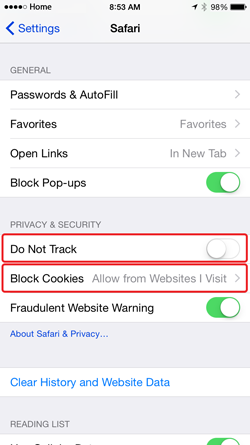
4. Ensure that either Allow from Current Website Only or Allow from Websites I Visit is selected.
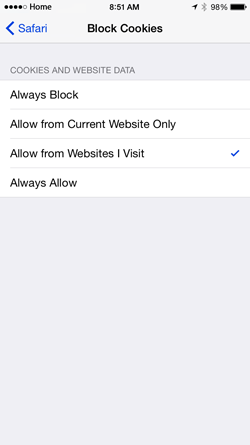
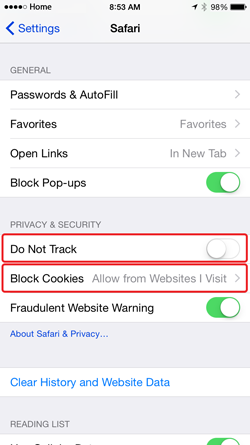
[/et_pb_toggle][et_pb_toggle title=”Multiple Athlete Access” closed_toggle_background_color=”#ffffff” admin_label=”Multiple Athlete Access” module_class=”anthemToggleBlue” _builder_version=”3.29.3″ title_font=”|on|||” title_font_size=”24″ background_size=”initial” background_position=”top_left” background_repeat=”repeat” hover_enabled=”0″ title_font_size_tablet=”20″ title_font_size_phone=”16″ title_font_size_last_edited=”on|phone” custom_css_toggle_icon=”font-size: 24px;” use_border_color=”off” saved_tabs=”all” _i=”2″ _address=”2.0.0.2″]
A coach’s StrengthPlanner login provides access if a single mobile device is used to access EliteForm Paperless by several Athletes during a Workout.
1. Log into EliteForm Paperless using the device’s web browser by adding ‘/m’ to the end of your organization’s StrengthPlanner account (ie – efu.eliteform.com/m).
Note: The EliteForm Paperless site requires that cookies be enabled for the web browser.
2. Select the appropriate Sport.

3. Select the Athletes who are will be performing the Workout and tap Start Workout.
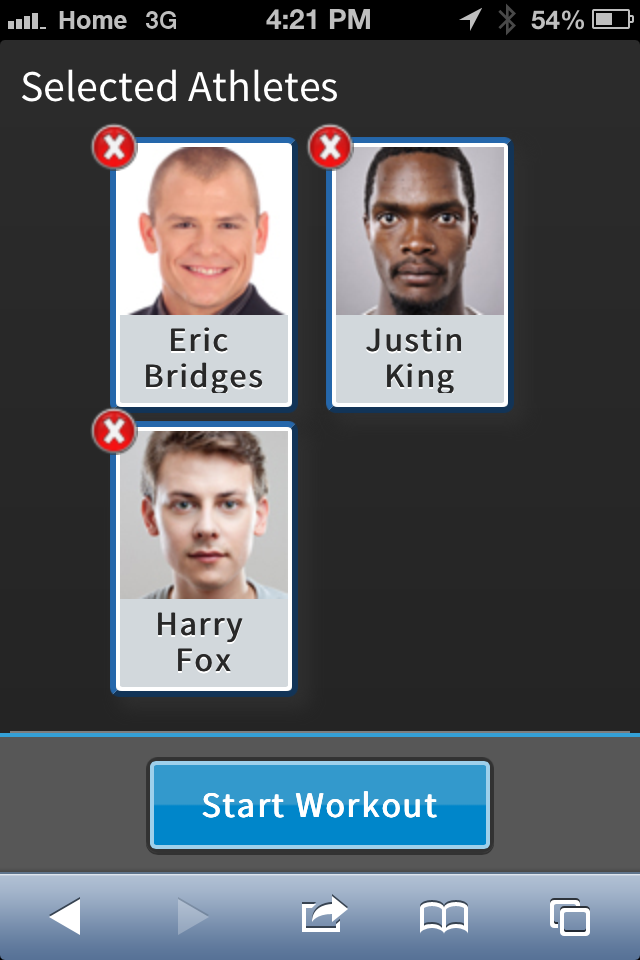
4. The Workout for the first Athlete is displayed.
Tap Next to display the next Athlete’s Workout.
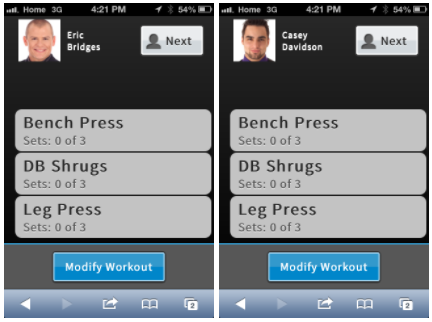
Tap the appropriate Exercise to record or view its completion.
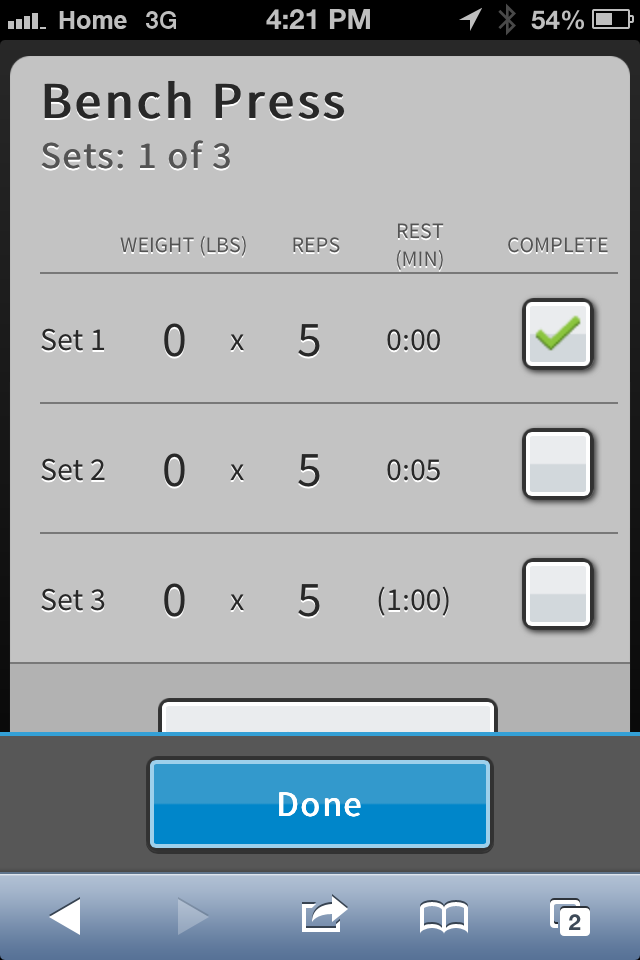
Tap Modify Workout to change or delete an Exercise.
Tap Done after all changes are made to the Exercise.
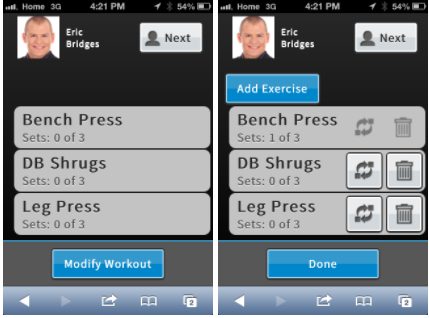
5. (Optional) After the Workout is complete, tap Sign Out and then the Athlete’s name (to only sign out that Athlete), All Athletes, or Coach.
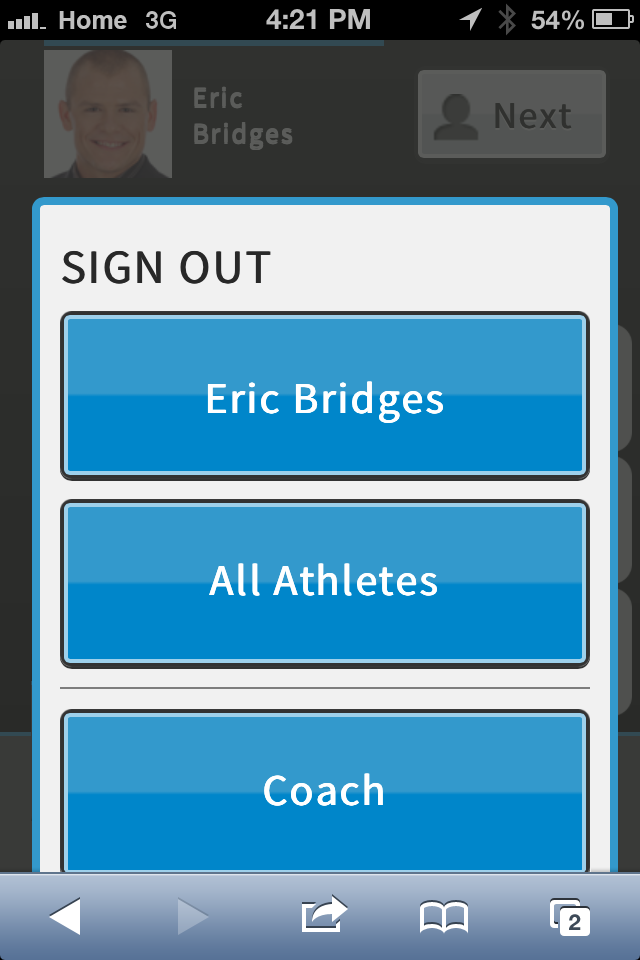
[/et_pb_toggle][et_pb_toggle title=”Single Athlete Access” closed_toggle_background_color=”#ffffff” admin_label=”Single Athlete Access” module_class=”anthemToggleBlue” _builder_version=”3.29.3″ title_font=”|on|||” title_font_size=”24″ background_size=”initial” background_position=”top_left” background_repeat=”repeat” hover_enabled=”0″ title_font_size_tablet=”20″ title_font_size_phone=”16″ title_font_size_last_edited=”on|phone” custom_css_toggle_icon=”font-size: 24px;” use_border_color=”off” saved_tabs=”all” _i=”3″ _address=”2.0.0.3″]
1. Log into EliteForm Paperless using the device’s web browser by adding ‘/m’ to the end of your organization’s StrengthPlanner account (ie – efu.eliteform.com/m).
Note: The EliteForm Paperless site requires that cookies be enabled for the web browser.
2. Multi-sport Athletes Only. Select the appropriate Sport.

3. The day’s Workout is displayed.
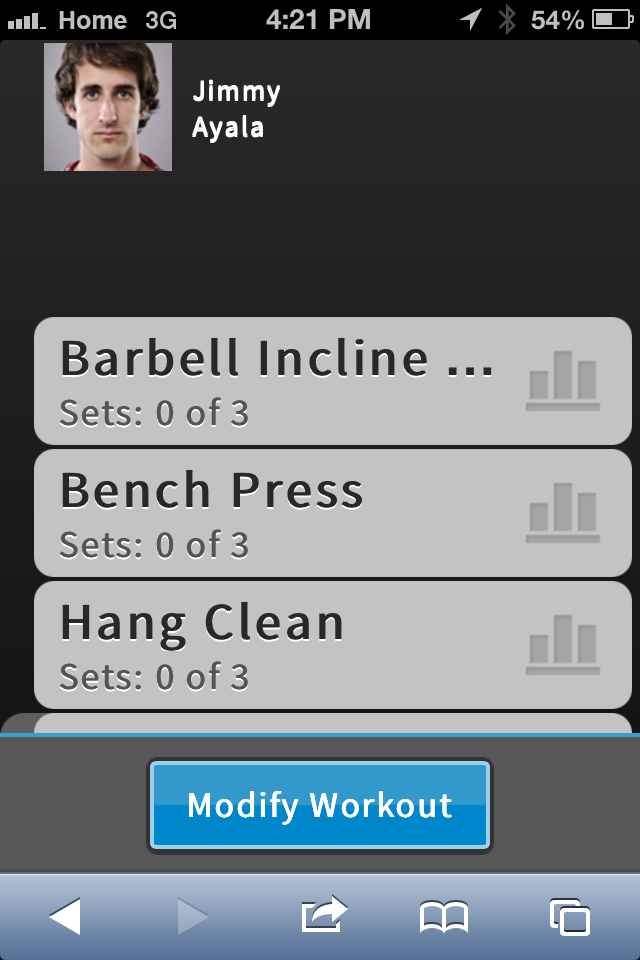
4. After the Workout is complete, tap Sign Out and then the Athlete’s name.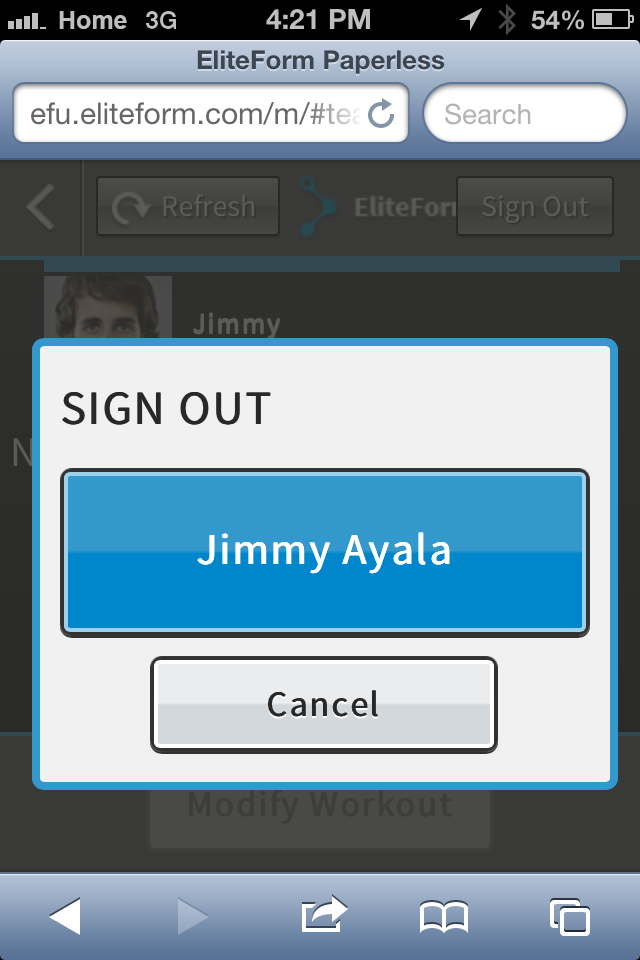
[/et_pb_toggle][et_pb_toggle title=”Reset Password” closed_toggle_background_color=”#ffffff” admin_label=”Reset Password” module_class=”anthemToggleBlue” _builder_version=”3.29.3″ title_font=”|on|||” title_font_size=”24″ background_size=”initial” background_position=”top_left” background_repeat=”repeat” hover_enabled=”0″ title_font_size_tablet=”20″ title_font_size_phone=”16″ title_font_size_last_edited=”on|phone” custom_css_toggle_icon=”font-size: 24px;” use_border_color=”off” saved_tabs=”all” _i=”4″ _address=”2.0.0.4″]
Complete the following steps if the password to an EliteForm Paperless account is forgotten or needs to be changed. Passwords cannot be changed from mobile devices. They can only be changed from a desktop or notebook PC.
1. Access EliteForm StrengthPlanner using a desktop or notebook PC’s web browser.
2. Click the Forgot your password? hyperlink in the Sign In box.

3. The Reset Password box is displayed. Enter the email address associated with the account for which the password should be reset.
An email will be sent to the specified address. Follow the instructions in the email to complete the password reset process.
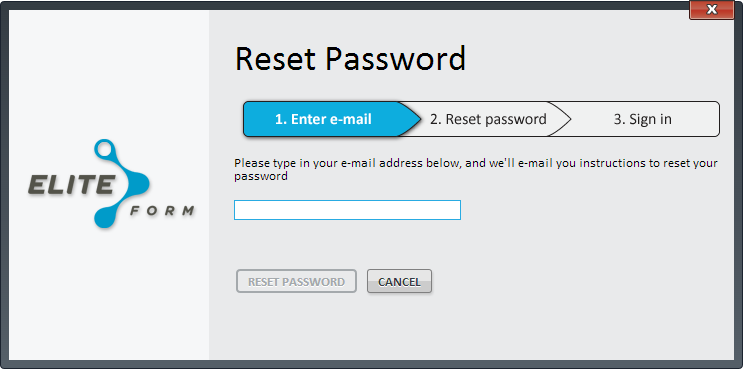
[/et_pb_toggle][/et_pb_column][/et_pb_row][/et_pb_section][et_pb_section fb_built=”1″ disabled_on=”off|off|off” module_class=”anthemSlimOptin” _builder_version=”3.22″ background_color=”#1e83ec” custom_padding=”20px||5px|” custom_padding_tablet=”20px||5px|” custom_css_main_element=”background-image: -webkit-gradient(linear, left bottom, right top, from(#62d8e4), to(#26baf2));||background-image: -webkit-linear-gradient(left bottom, #62d8e4, #26baf2);||background-image: -moz-linear-gradient(left bottom, #62d8e4, #26baf2);||background-image: -o-linear-gradient(left bottom, #62d8e4, #26baf2);||background-image: -ms-linear-gradient(left bottom, #62d8e4, #26baf2);||background-image: linear-gradient(left bottom, #62d8e4, #26baf2);||filter: progid:DXImageTransform.Microsoft.gradient(GradientType=1,StartColorStr=’#62d8e4′, EndColorStr=’#26baf2′);||” transparent_background=”off” padding_mobile=”on” make_fullwidth=”off” use_custom_width=”off” width_unit=”on” global_module=”204171″ bb_built=”1″ _i=”3″ _address=”3″][et_pb_row column_structure=”1_2,1_2″ padding_mobile=”on” column_padding_mobile=”on” _builder_version=”3.25″ background_size=”initial” background_position=”top_left” background_repeat=”repeat” custom_padding=”0px||0px|” make_fullwidth=”off” use_custom_width=”off” width_unit=”on” _i=”0″ _address=”3.0″][et_pb_column type=”1_2″ _builder_version=”3.0.47″ custom_padding=”|||” custom_padding__hover=”|||” _i=”0″ _address=”3.0.0″][et_pb_text admin_label=”Title” module_class=”anthemSlimOptinTitle” _builder_version=”3.27.4″ text_font=”|||on|” text_font_size=”30″ background_size=”initial” background_position=”top_left” background_repeat=”repeat” background_layout=”dark” custom_margin=”||0px|” custom_padding=”||5px|” custom_padding_tablet=”||0px|” custom_padding_phone=”||5px|” custom_padding_last_edited=”on|phone” custom_css_main_element=”font-weight: 900;” use_border_color=”off” border_color=”#ffffff” border_style=”solid” _i=”0″ _address=”3.0.0.0″]
Want to know what’s new?
[/et_pb_text][et_pb_text _builder_version=”3.27.4″ text_line_height=”1.4em” background_size=”initial” background_position=”top_left” background_repeat=”repeat” background_layout=”dark” custom_margin=”||0px|” custom_padding=”||0px|” custom_padding_tablet=”||10px|” custom_padding_last_edited=”on|tablet” use_border_color=”off” border_color=”#ffffff” border_style=”solid” _i=”1″ _address=”3.0.0.1″]
Sign up and we’ll keep you up to date
[/et_pb_text][/et_pb_column][et_pb_column type=”1_2″ _builder_version=”3.0.47″ custom_padding=”|||” custom_padding__hover=”|||” _i=”1″ _address=”3.0.1″][et_pb_contact_form captcha=”off” email=”info@eliteform.com” title=”Sign up for the newsletter” custom_message=”I want to sign up for the newsletter||et_pb_line_break_holder||%%Name%% %%Email%%” success_message=”Thanks for reaching out! We will keep you up to date on the latest info.” admin_label=”Slim Opt-in 2 Fields” module_class=”anthemSlimOptinTwoFields” _builder_version=”3.0.87″ title_text_color=”#ffffff” custom_button=”on” button_text_color=”#ffffff” button_bg_color=”#50d18d” button_use_icon=”off” border_radii=”on|3px|3px|3px|3px” use_border_color=”off” border_color=”#ffffff” border_style=”solid” input_border_radius=”3″ button_letter_spacing_hover=”4″ button_bg_color_hover=”#58e896″ _i=”0″ _address=”3.0.1.0″][et_pb_contact_field field_id=”Name” field_title=”Name” _builder_version=”3.23″ form_field_background_color=”#ffffff” form_field_font=”||||” border_radii=”on|0px|0px|0px|0px” use_border_color=”off” border_style=”solid” input_border_radius=”0″ field_background_color=”#ffffff” button_text_size__hover_enabled=”off” button_one_text_size__hover_enabled=”off” button_two_text_size__hover_enabled=”off” button_text_color__hover_enabled=”off” button_one_text_color__hover_enabled=”off” button_two_text_color__hover_enabled=”off” button_border_width__hover_enabled=”off” button_one_border_width__hover_enabled=”off” button_two_border_width__hover_enabled=”off” button_border_color__hover_enabled=”off” button_one_border_color__hover_enabled=”off” button_two_border_color__hover_enabled=”off” button_border_radius__hover_enabled=”off” button_one_border_radius__hover_enabled=”off” button_two_border_radius__hover_enabled=”off” button_letter_spacing__hover_enabled=”off” button_one_letter_spacing__hover_enabled=”off” button_two_letter_spacing__hover_enabled=”off” button_bg_color__hover_enabled=”off” button_one_bg_color__hover_enabled=”off” button_two_bg_color__hover_enabled=”off” _i=”0″ _address=”3.0.1.0.0″][/et_pb_contact_field][et_pb_contact_field field_id=”Email” field_title=”Email” field_type=”email” _builder_version=”3.23″ form_field_background_color=”#ffffff” form_field_font=”||||” border_radii=”on|0px|0px|0px|0px” use_border_color=”off” border_style=”solid” input_border_radius=”0″ field_background_color=”#ffffff” button_text_size__hover_enabled=”off” button_one_text_size__hover_enabled=”off” button_two_text_size__hover_enabled=”off” button_text_color__hover_enabled=”off” button_one_text_color__hover_enabled=”off” button_two_text_color__hover_enabled=”off” button_border_width__hover_enabled=”off” button_one_border_width__hover_enabled=”off” button_two_border_width__hover_enabled=”off” button_border_color__hover_enabled=”off” button_one_border_color__hover_enabled=”off” button_two_border_color__hover_enabled=”off” button_border_radius__hover_enabled=”off” button_one_border_radius__hover_enabled=”off” button_two_border_radius__hover_enabled=”off” button_letter_spacing__hover_enabled=”off” button_one_letter_spacing__hover_enabled=”off” button_two_letter_spacing__hover_enabled=”off” button_bg_color__hover_enabled=”off” button_one_bg_color__hover_enabled=”off” button_two_bg_color__hover_enabled=”off” _i=”1″ _address=”3.0.1.0.1″][/et_pb_contact_field][/et_pb_contact_form][/et_pb_column][/et_pb_row][/et_pb_section]