As velocity-based training has evolved, so have the details coaches value in training athletes. At EliteForm, it’s our goal to help you see those details clearly and easily. With that in mind, we’ve made the following updates.
Our two reports, “AllReps” and “AllSets” have been merged into a single report titled, “EF Data Points”.
The EF Data Points report will include ‘Time to Peak’ as a new metric.
The EF Data Points export will have 1 tab showing the data on a per Set level of detail while a second tab will show the data on a rep by rep basis.

The ‘Time To Peak’ metric has been added to the AllReps datasheet and is the elapsed time for the barbell to reach peak velocity during the respective rep. The ‘Time To Peak’ number also correlates with the velocity curve of a rep which you can view in your Strength Planner account.
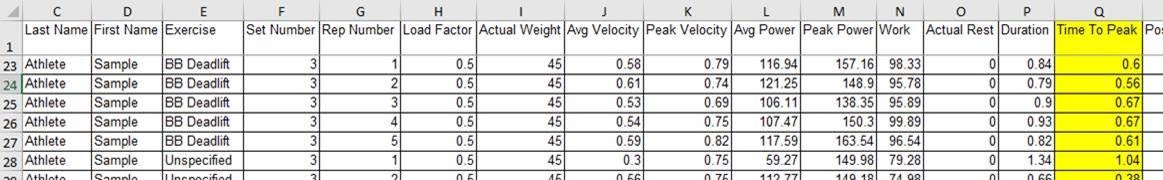
If you would like to start receiving these exports or make any changes to the recipients of your data exports, just send an email to: support@eliteform.com.


