[et_pb_section bb_built=”1″ admin_label=”section” fullwidth=”on” specialty=”off” inner_shadow=”off” parallax=”off” transparent_background=”off” background_color=”#ffffff” allow_player_pause=”off” parallax_method=”off” padding_mobile=”off” make_fullwidth=”off” use_custom_width=”off” width_unit=”on” make_equal=”off” use_custom_gutter=”off” module_class=”anthemSlider” custom_padding_tablet=”50px|0|50px|0″ custom_padding_last_edited=”on|desktop” next_background_color=”#191919″][et_pb_fullwidth_header title=”Reports” background_layout=”dark” text_orientation=”left” header_fullscreen=”off” header_scroll_down=”off” background_overlay_color=”rgba(104,110,114,0.25)” parallax=”off” parallax_method=”on” content_orientation=”center” image_orientation=”center” custom_button_one=”off” button_one_use_icon=”default” button_one_icon_placement=”right” button_one_on_hover=”on” button_one_letter_spacing_hover=”0″ custom_button_two=”off” button_two_use_icon=”default” button_two_icon_placement=”right” button_two_on_hover=”on” button_two_letter_spacing_hover=”0″ title_font_size=”60px” custom_css_main_element=”padding: 175px 0 140px;” subhead_font_size=”23px” module_class=”et-waypoint fadein-animated” background_url=”https://eliteform.com/wp-content/uploads/2016/12/0004_reportsFeature.jpg” title_font_size_tablet=”48px” title_font_size_phone=”36px” title_font_size_last_edited=”on|phone” subhead=”ELITEFORM STRENGTHPLANNER” background_image=”https://eliteform.com/wp-content/uploads/2016/12/0004_reportsFeature.jpg” content_max_width=”100%” background_color=”rgba(255, 255, 255, 0)” button_one_text_size__hover_enabled=”off” button_one_text_size__hover=”null” button_two_text_size__hover_enabled=”off” button_two_text_size__hover=”null” button_one_text_color__hover_enabled=”off” button_one_text_color__hover=”null” button_two_text_color__hover_enabled=”off” button_two_text_color__hover=”null” button_one_border_width__hover_enabled=”off” button_one_border_width__hover=”null” button_two_border_width__hover_enabled=”off” button_two_border_width__hover=”null” button_one_border_color__hover_enabled=”off” button_one_border_color__hover=”null” button_two_border_color__hover_enabled=”off” button_two_border_color__hover=”null” button_one_border_radius__hover_enabled=”off” button_one_border_radius__hover=”null” button_two_border_radius__hover_enabled=”off” button_two_border_radius__hover=”null” button_one_letter_spacing__hover_enabled=”on” button_one_letter_spacing__hover=”0″ button_two_letter_spacing__hover_enabled=”on” button_two_letter_spacing__hover=”0″ button_one_bg_color__hover_enabled=”off” button_one_bg_color__hover=”null” button_two_bg_color__hover_enabled=”off” button_two_bg_color__hover=”null” /][/et_pb_section][et_pb_section bb_built=”1″ fullwidth=”off” specialty=”off” transparent_background=”off” background_color=”#191919″ allow_player_pause=”off” inner_shadow=”off” parallax=”off” parallax_method=”off” padding_mobile=”off” make_fullwidth=”off” use_custom_width=”off” width_unit=”on” make_equal=”off” use_custom_gutter=”off” custom_padding_tablet=”50px|0|50px|0″ custom_padding_last_edited=”on|desktop” prev_background_color=”#ffffff” next_background_color=”#ffffff”][et_pb_row background_position=”top_left” background_repeat=”repeat” background_size=”initial”][et_pb_column type=”4_4″][et_pb_divider color=”#ffffff” show_divider=”off” divider_style=”solid” divider_position=”top” hide_on_mobile=”on” disabled_on=”on|on|off” /][/et_pb_column][/et_pb_row][/et_pb_section][et_pb_section bb_built=”1″ fullwidth=”off” specialty=”off” prev_background_color=”#191919″ next_background_color=”#1e83ec”][et_pb_row background_position=”top_left” background_repeat=”repeat” background_size=”initial”][et_pb_column type=”4_4″][et_pb_text use_border_color=”off” background_position=”top_left” background_repeat=”repeat” background_size=”initial” _builder_version=”3.16″]
The Reports page enables you to generate reports for Workout Sessions completed by Athletes.
Click Reports in the Navigator to access the Reports page.
[/et_pb_text][/et_pb_column][/et_pb_row][et_pb_row background_position=”top_left” background_repeat=”repeat” background_size=”initial”][et_pb_column type=”1_2″][et_pb_toggle admin_label=”Athlete Session Summary” title=”Athlete Session Summary” title_font=”|on|||” title_font_size=”24″ use_border_color=”off” closed_toggle_background_color=”#ffffff” custom_css_toggle_icon=”font-size: 24px;” title_font_size_tablet=”20″ title_font_size_phone=”16″ title_font_size_last_edited=”on|phone” saved_tabs=”all” background_position=”top_left” background_repeat=”repeat” background_size=”initial” _builder_version=”3.16″]
1. Using the Navigator, expand Reports and select Athlete Session Summary.
2. The Report page is displayed. Specify the following and click the VIEW REPORT button:
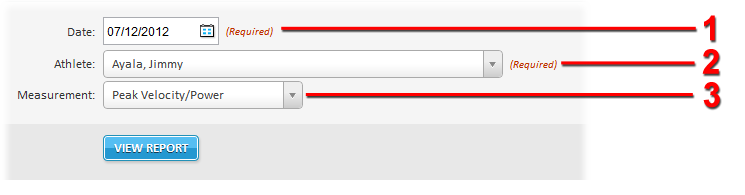
- Date – The date the session was performed.
- Athlete – Select the Athlete for which the report should be generated.
- Measurement – Select whether the report should include Peak Velocity/Power or Average Velocity/Power.
3. The generated report is displayed.
To save the report, click and select one of the following formats:
- XML file with report data
- CSV (comma delimited)
- MHTML (web archive)
- Excel
- TIFF file
- Word
[/et_pb_toggle][et_pb_toggle admin_label=”Daily Exercise” title=”Daily Exercise” title_font=”|on|||” title_font_size=”24″ use_border_color=”off” closed_toggle_background_color=”#ffffff” custom_css_toggle_icon=”font-size: 24px;” title_font_size_tablet=”20″ title_font_size_phone=”16″ title_font_size_last_edited=”on|phone” saved_tabs=”all” background_position=”top_left” background_repeat=”repeat” background_size=”initial” _builder_version=”3.16″]
- Using the Navigator, expand Reports and select Daily Exercise.
- The Report page is displayed. Specify the following and click the VIEW REPORT button:
1 – Date – The date the Exercise was performed.
2 – Exercise – Select the Exercise for which the report will be generated. To generate a report for all Exercises performed on the specified date, select “All Exercises”.
3 – Measurement – Select whether the report should include Peak Velocity or Average Velocity.
4 – Velocity Threshold (%)- Determines how the Target Velocity range is represented for each athlete on the report. By default, the Velocity Threshold is set to 15%.
- The generated report is displayed.
TARGET VELOCITY graphically represents the velocities achieved by athletes relative to those prescribed by their coaches. The percent indicator for each color shows the percentage of reps that fall within each of the following ranges (using the default Velocity Threshold of 15%):
Reps with velocities up to the 15% above the target velocity are classified as Near Target – Above and are colored light green.
Reps with velocities up to 15% below the target velocity are classified as Near Target – Below and are colored yellow.
Reps with velocities more than 15% below the target velocity are classified as Significantly Below Target and are colored red.
Reps with velocities more than 15% above the target velocity are classified as Significantly Above Target and are colored dark green.
TOTAL POWER and TOTAL VOLUME indicate the watts and total weight lifted by each athlete.
To save the report, click and select one of the following formats:
- XML file with report data
- CSV (comma delimited)
- MHTML (web archive)
- Excel
- TIFF file
- Word
[/et_pb_toggle][et_pb_toggle admin_label=”Velocity/Power/Volume” title=”Velocity/Power/Volume” title_font=”|on|||” title_font_size=”24″ use_border_color=”off” border_color=”#ffffff” border_style=”solid” closed_toggle_background_color=”#ffffff” custom_css_toggle_icon=”font-size: 24px;” title_font_size_tablet=”20″ title_font_size_phone=”16″ title_font_size_last_edited=”on|phone” saved_tabs=”all” background_position=”top_left” background_repeat=”repeat” background_size=”initial” _builder_version=”3.16″]
1. Using the Navigator, expand Reports and select Velocity/Power/Volume.
2. The Report page is displayed. Specify the following and click the VIEW REPORT button:
- Week Range – The start and end dates of the report. Reports can only be generated at full-week intervals.
- Athlete(s) – Select from one to four Athletes to be included on the report.
- Group(s) – Optionally select from one to four Positions, Classifications, and Categories to compare against the selected Athlete(s).
- Exercise – Select the Exercise for which the report will be generated.
- Measurement – Select the type of measurement that will be used in the report. Values are:
- Average Velocity
- Peak Velocity
- Average Power
- Peak Power
- Volume (the total amount of weight for the selected time period and exercise)
3. The generated report is displayed.
To save the report, click and select one of the following formats:
- XML file with report data
- CSV (comma delimited)
- MHTML (web archive)
- Excel
- TIFF file
- Word
[/et_pb_toggle][et_pb_toggle admin_label=”1RM Comparison” title=”1RM Comparison” title_font=”|on|||” title_font_size=”24″ use_border_color=”off” border_color=”#ffffff” border_style=”solid” closed_toggle_background_color=”#ffffff” custom_css_toggle_icon=”font-size: 24px;” title_font_size_tablet=”20″ title_font_size_phone=”16″ title_font_size_last_edited=”on|phone” saved_tabs=”all” background_position=”top_left” background_repeat=”repeat” background_size=”initial” _builder_version=”3.16″]
1. Using the Navigator, expand Reports and select 1RM Comparison.
2. The Report page is displayed. Specify the following and click the VIEW REPORT button:
- Week Range – The start and end dates of the report. Reports can only be generated at full-week intervals.
- Athlete(s) – Select from one to four Athletes to be included on the report.
- Group(s) – Optionally select from one to four Positions, Classifications, and Categories to compare against the selected Athlete(s).
- Exercise – Select the Exercise for which the report will be generated.
3. The generated report is displayed.
The shaded area in the chart represents the average of the Group, and each Athlete is represented by a uniquely colored line.
In the list of weeks, any 1RM value change is indicated by listing the new value. If an athlete’s 1RM value hasn’t changed from the previous week, “–” is printed.
If the % of Change value is displayed as “–”, revise the start date of the report to one that contains a 1RM value.
To save the report, click and select one of the following formats:
- XML file with report data
- CSV (comma delimited)
- MHTML (web archive)
- Excel
- TIFF file
- Word
[/et_pb_toggle][/et_pb_column][et_pb_column type=”1_2″][et_pb_toggle admin_label=”Lowest Velocity” title=”Lowest Velocity” title_font=”|on|||” title_font_size=”24″ use_border_color=”off” closed_toggle_background_color=”#ffffff” custom_css_toggle_icon=”font-size: 24px;” title_font_size_tablet=”20″ title_font_size_phone=”16″ title_font_size_last_edited=”on|phone” saved_tabs=”all” background_position=”top_left” background_repeat=”repeat” background_size=”initial” _builder_version=”3.16″]
1. Using the Navigator, expand Reports and select Lowest Velocity.
2. The Report page is displayed. Specify the following and click the VIEW REPORT button:
- Date – The date the session was performed.
- Measurement – Select whether the report should include Peak Velocity or Average Velocity
3. The generated report is displayed.
To save the report, click and select one of the following formats:
- XML file with report data
- CSV (comma delimited)
- MHTML (web archive)
- Excel
- TIFF file
- Word
[/et_pb_toggle][et_pb_toggle admin_label=”Best Velocity” title=”Best Velocity” title_font=”|on|||” title_font_size=”24″ use_border_color=”off” border_color=”#ffffff” border_style=”solid” closed_toggle_background_color=”#ffffff” custom_css_toggle_icon=”font-size: 24px;” title_font_size_tablet=”20″ title_font_size_phone=”16″ title_font_size_last_edited=”on|phone” saved_tabs=”all” background_position=”top_left” background_repeat=”repeat” background_size=”initial” _builder_version=”3.16″]
1. Using the Navigator, expand Reports and select Best Velocity.
2. The Report page is displayed. Specify the following and click the VIEW REPORT button:
- Date – The date the session was performed.
- Measurement – Select whether the report should include Peak Velocity or Average Velocity
3. The generated report is displayed.
To save the report, click and select one of the following formats:
- XML file with report data
- CSV (comma delimited)
- MHTML (web archive)
- Excel
- TIFF file
- Word
[/et_pb_toggle][et_pb_toggle admin_label=”Body Weight” title=”Body Weight” title_font=”|on|||” title_font_size=”24″ use_border_color=”off” border_color=”#ffffff” border_style=”solid” closed_toggle_background_color=”#ffffff” custom_css_toggle_icon=”font-size: 24px;” title_font_size_tablet=”20″ title_font_size_phone=”16″ title_font_size_last_edited=”on|phone” saved_tabs=”all” background_position=”top_left” background_repeat=”repeat” background_size=”initial” _builder_version=”3.16″]
1. Using the Navigator, expand Reports and select Body Weight.
2. The Report page is displayed. Specify the following and click the VIEW REPORT button:
- Week Range – The start and end dates of the report. Reports can only be generated at full-week intervals.
- Athlete(s) – Select from one to four Athletes to be included on the report.
- Group(s) – Optionally select from one to four Positions, Classifications, and Categories to compare against the selected Athlete(s).
3. The generated report is displayed.
To save the report, click and select one of the following formats:
- XML file with report data
- CSV (comma delimited)
- MHTML (web archive)
- Excel
- TIFF file
- Word
[/et_pb_toggle][et_pb_toggle admin_label=”Performance Tests” title=”Performance Tests” title_font=”|on|||” title_font_size=”24″ use_border_color=”off” closed_toggle_background_color=”#ffffff” custom_css_toggle_icon=”font-size: 24px;” title_font_size_tablet=”20″ title_font_size_phone=”16″ title_font_size_last_edited=”on|phone” saved_tabs=”all” background_position=”top_left” background_repeat=”repeat” background_size=”initial” _builder_version=”3.16″]
1. Using the Navigator, expand Reports and select Performance Tests.
2. The Report page is displayed. Specify the following and click the VIEW REPORT button:
- Week Range – The start and end dates of the report. Reports can only be generated at full-week intervals.
- Athlete(s) – Select from one to four Athletes to be included on the report.
- Group(s) – Optionally select from one to four Positions, Classifications, and Categories to compare against the selected Athlete(s).
- Perf. Test – Select the Performance Exercise for which the report will be generated.
3. The generated report is displayed.
To save the report, click and select one of the following formats:
- XML file with report data
- CSV (comma delimited)
- MHTML (web archive)
- Excel
- TIFF file
- Word
[/et_pb_toggle][/et_pb_column][/et_pb_row][/et_pb_section][et_pb_section bb_built=”1″ fullwidth=”off” specialty=”off” transparent_background=”off” background_color=”#1e83ec” allow_player_pause=”off” inner_shadow=”off” parallax=”off” parallax_method=”off” padding_mobile=”on” make_fullwidth=”off” use_custom_width=”off” width_unit=”on” make_equal=”off” use_custom_gutter=”off” custom_padding=”20px||5px|” disabled_on=”off|off|off” disabled=”off” module_class=”anthemSlimOptin” custom_css_main_element=”background-image: -webkit-gradient(linear, left bottom, right top, from(#62d8e4), to(#26baf2));||background-image: -webkit-linear-gradient(left bottom, #62d8e4, #26baf2);||background-image: -moz-linear-gradient(left bottom, #62d8e4, #26baf2);||background-image: -o-linear-gradient(left bottom, #62d8e4, #26baf2);||background-image: -ms-linear-gradient(left bottom, #62d8e4, #26baf2);||background-image: linear-gradient(left bottom, #62d8e4, #26baf2);||filter: progid:DXImageTransform.Microsoft.gradient(GradientType=1,StartColorStr=’#62d8e4′, EndColorStr=’#26baf2′);||” prev_background_color=”#ffffff” custom_padding_tablet=”20px||5px|” global_module=”204171″][et_pb_row global_parent=”204171″ make_fullwidth=”off” use_custom_width=”off” width_unit=”on” use_custom_gutter=”off” custom_padding=”0px||0px|” padding_mobile=”on” allow_player_pause=”off” parallax=”off” parallax_method=”off” make_equal=”off” parallax_1=”off” parallax_method_1=”off” column_padding_mobile=”on” parallax_2=”off” parallax_method_2=”off” background_position=”top_left” background_repeat=”repeat” background_size=”initial”][et_pb_column type=”1_2″][et_pb_text admin_label=”Title” global_parent=”204171″ background_layout=”dark” text_orientation=”left” use_border_color=”off” border_color=”#ffffff” border_style=”solid” text_font=”|||on|” text_font_size=”30″ custom_css_main_element=”font-weight: 900;” custom_margin=”||0px|” custom_padding=”||5px|” module_class=”anthemSlimOptinTitle” custom_padding_tablet=”||0px|” custom_padding_last_edited=”on|phone” custom_padding_phone=”||5px|” background_position=”top_left” background_repeat=”repeat” background_size=”initial”]
Want to know what’s new?
[/et_pb_text][et_pb_text global_parent=”204171″ background_layout=”dark” text_orientation=”left” use_border_color=”off” border_color=”#ffffff” border_style=”solid” custom_margin=”||0px|” custom_padding=”||0px|” custom_padding_tablet=”||10px|” custom_padding_last_edited=”on|tablet” text_line_height=”1.4em” background_position=”top_left” background_repeat=”repeat” background_size=”initial”]
Sign up and we’ll keep you up to date
[/et_pb_text][/et_pb_column][et_pb_column type=”1_2″][et_pb_contact_form admin_label=”Slim Opt-in 2 Fields” global_parent=”204171″ captcha=”off” use_redirect=”off” input_border_radius=”3″ use_border_color=”off” border_color=”#ffffff” border_style=”solid” custom_button=”on” button_use_icon=”off” button_icon_placement=”right” button_on_hover=”on” button_letter_spacing_hover=”4″ title_text_color=”#ffffff” button_text_color=”#ffffff” button_bg_color=”#50d18d” button_bg_color_hover=”#58e896″ button_letter_spacing_hover_last_edited=”on|phone” module_class=”anthemSlimOptinTwoFields” email=”info@eliteform.com” title=”Sign up for the newsletter” success_message=”Thanks for reaching out! We will keep you up to date on the latest info.” custom_message=”I want to sign up for the newsletter||et_pb_line_break_holder||%%Name%% %%Email%%” border_radii=”on|3px|3px|3px|3px”][et_pb_contact_field field_title=”Name” field_type=”input” field_id=”Name” required_mark=”on” fullwidth_field=”off” field_background_color=”#ffffff” input_border_radius=”0″ form_field_font_select=”default” form_field_font=”||||” use_border_color=”off” border_style=”solid”]
[/et_pb_contact_field][et_pb_contact_field field_title=”Email” field_type=”email” field_id=”Email” required_mark=”on” fullwidth_field=”off” field_background_color=”#ffffff” input_border_radius=”0″ form_field_font_select=”default” form_field_font=”||||” use_border_color=”off” border_style=”solid”]
[/et_pb_contact_field][/et_pb_contact_form][/et_pb_column][/et_pb_row][/et_pb_section]

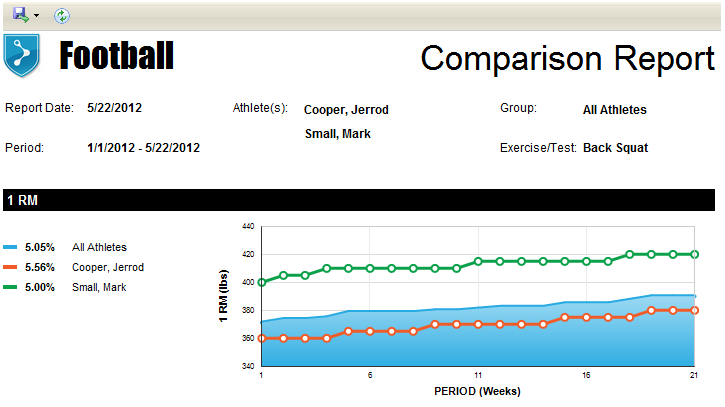
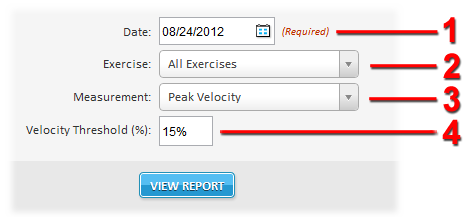
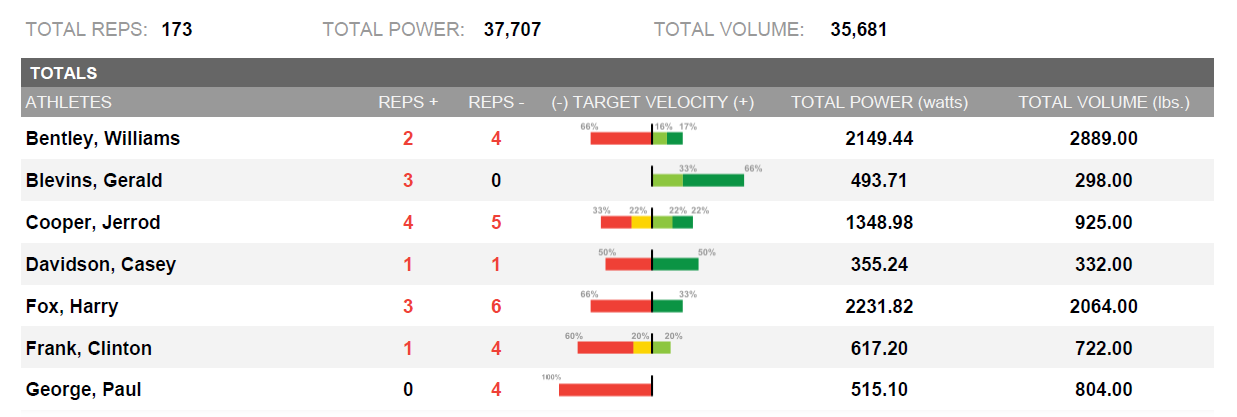
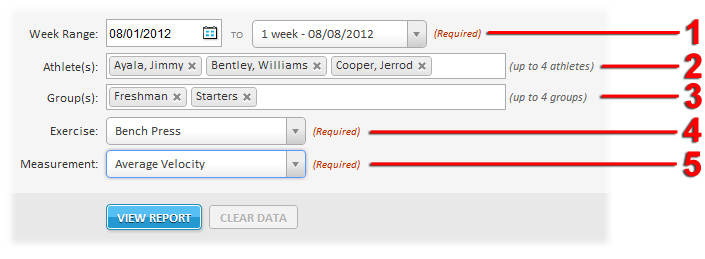
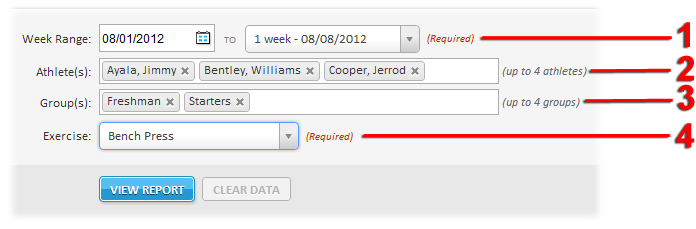
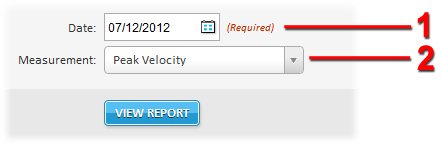

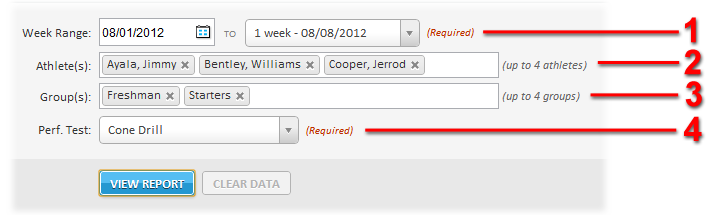
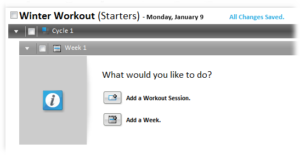
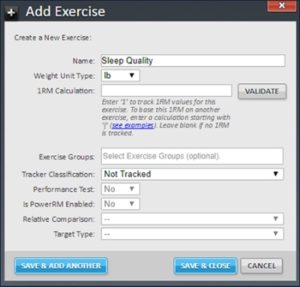

medicine in mexico pharmacies: cheapest mexico drugs – mexico pharmacies prescription drugs
top online pharmacy india http://indiaph24.store/# online pharmacy india
best india pharmacy
https://canadaph24.pro/# canadian pharmacy
legitimate canadian mail order pharmacy [url=http://canadaph24.pro/#]canadian pharmacies[/url] canadianpharmacy com
mexico drug stores pharmacies: mexican pharmacy – mexico pharmacies prescription drugs
http://ciprofloxacin.tech/# ciprofloxacin over the counter
buy cipro cheap [url=https://ciprofloxacin.tech/#]ciprofloxacin generic[/url] purchase cipro
https://finasteride.store/# order generic propecia without rx
https://lisinopril.network/# lisinopril 5 mg india price
buy cipro online: ciprofloxacin order online – cipro generic
ciprofloxacin order online [url=http://ciprofloxacin.tech/#]cipro 500mg best prices[/url] cipro
cost of cheap propecia without a prescription [url=http://finasteride.store/#]buying propecia for sale[/url] buy generic propecia without prescription
http://cytotec.club/# buy cytotec over the counter
lisinopril 12.5 mg price: lisinopril 50 mg tablet – lisinopril 50 mg price
http://finasteride.store/# get propecia tablets
get propecia pills [url=http://finasteride.store/#]buying propecia no prescription[/url] get generic propecia without a prescription
cipro ciprofloxacin [url=https://ciprofloxacin.tech/#]buy ciprofloxacin[/url] ciprofloxacin order online
http://lisinopril.network/# drug lisinopril 5 mg
what happens when you stop taking tamoxifen: hysterectomy after breast cancer tamoxifen – nolvadex pills
http://cytotec.club/# п»їcytotec pills online
208 lisinopril [url=http://lisinopril.network/#]lisinopril hctz[/url] lisinopril 10 mg prices
http://cytotec.club/# buy cytotec pills online cheap
Misoprostol 200 mg buy online [url=http://cytotec.club/#]cytotec buy online usa[/url] buy cytotec
http://finasteride.store/# buy propecia without a prescription
tamoxifen alternatives premenopausal: nolvadex price – tamoxifen lawsuit
buy cytotec over the counter [url=http://cytotec.club/#]buy cytotec pills[/url] Abortion pills online
https://cytotec.club/# buy cytotec online fast delivery
get generic propecia pills [url=https://finasteride.store/#]buying cheap propecia online[/url] order cheap propecia pill
buy cipro cheap: cipro – buy cipro online canada
https://lisinopril.network/# prinivil 10 mg tab
lisinopril 10mg daily [url=https://lisinopril.network/#]lisinopril generic cost[/url] lisinopril online usa
https://ciprofloxacin.tech/# buy generic ciprofloxacin
tamoxifen alternatives premenopausal: tamoxifen premenopausal – how to prevent hair loss while on tamoxifen
http://lisinopril.network/# lisinopril 25 mg
buy generic propecia pill [url=https://finasteride.store/#]propecia no prescription[/url] buying cheap propecia without prescription
antibiotics cipro [url=https://ciprofloxacin.tech/#]cipro for sale[/url] cipro 500mg best prices
http://cytotec.club/# п»їcytotec pills online
lisinopril 30 mg daily: prinivil 20 mg cost – lisinopril 5 mg canada
http://lisinopril.network/# lisinopril 100 mg
zestril 2.5 mg [url=http://lisinopril.network/#]lisinopril 5 mg price in india[/url] lisinopril prescription cost
tamoxifen skin changes: alternative to tamoxifen – benefits of tamoxifen
cipro [url=https://ciprofloxacin.tech/#]buy generic ciprofloxacin[/url] buy cipro online canada
https://ciprofloxacin.tech/# cipro
medication zestoretic [url=https://lisinopril.network/#]lisinopril 30 mg cost[/url] over the counter lisinopril
http://finasteride.store/# generic propecia pill
Abortion pills online: buy cytotec online fast delivery – buy cytotec online fast delivery
3 lisinopril [url=http://lisinopril.network/#]lisinopril 20 mg price[/url] lisinopril 25mg tablets
https://finasteride.store/# cheap propecia tablets
https://nolvadex.life/# tamoxifen side effects forum
generic propecia for sale: cost of cheap propecia without rx – cheap propecia for sale
tamoxifen adverse effects [url=https://nolvadex.life/#]tamoxifen dosage[/url] tamoxifen for sale
https://ciprofloxacin.tech/# buy cipro online
lisinopril prescription cost [url=https://lisinopril.network/#]lisinopril 5 mg tablet price in india[/url] zestril cost
http://ciprofloxacin.tech/# cipro
lisinopril prinivil zestril [url=https://lisinopril.network/#]lisinopril pill 5 mg[/url] prinivil tabs
cytotec pills buy online: Misoprostol 200 mg buy online – purchase cytotec
viagra without prescription: Cheap Viagra 100mg – Viagra without a doctor prescription Canada
https://cenforce.pro/# order cenforce
http://levitrav.store/# Buy Levitra 20mg online
cheapest cialis: Generic Cialis without a doctor prescription – Cialis 20mg price
Kamagra 100mg price [url=https://kamagra.win/#]kamagra oral jelly[/url] buy kamagra online usa
п»їkamagra [url=https://kamagra.win/#]kamagra[/url] super kamagra
http://cenforce.pro/# Purchase Cenforce Online
cenforce for sale: buy cenforce – order cenforce
Cheap Levitra online: Cheap Levitra online – Levitra online pharmacy
Buy Vardenafil 20mg [url=http://levitrav.store/#]buy Levitra over the counter[/url] Levitra generic best price
https://viagras.online/# Viagra without a doctor prescription Canada
cheapest cenforce: cenforce for sale – buy cenforce
http://levitrav.store/# Cheap Levitra online
cenforce for sale [url=https://cenforce.pro/#]order cenforce[/url] Cenforce 100mg tablets for sale
http://levitrav.store/# Levitra 10 mg best price
Levitra 10 mg best price: buy Levitra over the counter – Vardenafil buy online
http://levitrav.store/# Buy Vardenafil 20mg
Levitra 20 mg for sale [url=https://levitrav.store/#]levitrav.store[/url] Levitra 10 mg best price
cenforce for sale: Purchase Cenforce Online – cheapest cenforce
https://cialist.pro/# Cialis without a doctor prescription
Cheap generic Viagra online: Buy Viagra online cheap – Cheap Viagra 100mg
Kamagra Oral Jelly [url=http://kamagra.win/#]kamagra.win[/url] п»їkamagra
http://pharmcanada.shop/# canadian mail order pharmacy
canadian drugs pharmacy: recommended canadian pharmacies – canadian pharmacy
https://pharmmexico.online/# buying prescription drugs in mexico online
indian pharmacy paypal: indian pharmacy – Online medicine home delivery
canada pharmacy without prescription [url=https://pharmnoprescription.icu/#]online drugs without prescription[/url] cheap prescription drugs online
canada pharmacy reviews: legit canadian pharmacy online – canada pharmacy online legit
mexican drugstore online [url=http://pharmmexico.online/#]purple pharmacy mexico price list[/url] mexican pharmaceuticals online
http://pharmindia.online/# best online pharmacy india
Online medicine order: best online pharmacy india – reputable indian online pharmacy
buying prescription drugs in india: online medication no prescription – no prescription drugs online
no prescription medicine [url=http://pharmnoprescription.icu/#]buy drugs online without a prescription[/url] canadian pharmacy online no prescription
https://pharmworld.store/# online pharmacy discount code
canada pharmacy coupon: cheapest pharmacy – best no prescription pharmacy
online pharmacy non prescription drugs [url=http://pharmworld.store/#]online pharmacy[/url] pharmacy coupons
https://pharmmexico.online/# best online pharmacies in mexico
best canadian pharmacy to buy from: reddit canadian pharmacy – drugs from canada
canadianpharmacymeds: canadian world pharmacy – canadian pharmacies comparison
buy prescription drugs online without [url=https://pharmnoprescription.icu/#]canadian pharmacy no prescription[/url] buy drugs online without prescription
best canadian pharmacy no prescription: cheapest pharmacy – rx pharmacy coupons
http://pharmcanada.shop/# best canadian online pharmacy reviews
http://pharmmexico.online/# buying prescription drugs in mexico
indianpharmacy com: indian pharmacy – best india pharmacy
canadian pharmacy online no prescription needed [url=https://pharmnoprescription.icu/#]buy medication online no prescription[/url] canada mail order prescriptions
legitimate canadian online pharmacies: canadian pharmacy – my canadian pharmacy rx
https://pharmmexico.online/# mexico pharmacies prescription drugs
order prednisone 10 mg tablet: cheap prednisone 20 mg – where can i get prednisone
prednisone 10mg tablet cost: average price of prednisone – order prednisone 10mg
20mg prednisone [url=https://prednisoned.online/#]prednisone otc price[/url] prednisone pill 20 mg
doxycycline hyclate 100 mg cap: doxycycline 100mg online – buy doxycycline online
https://gabapentinneurontin.pro/# drug neurontin 20 mg
cost of neurontin 600mg [url=https://gabapentinneurontin.pro/#]neurontin 2400 mg[/url] purchase neurontin canada
neurontin capsules 600mg: neurontin from canada – 800mg neurontin
amoxicillin 500 mg online: order amoxicillin 500mg – cost of amoxicillin prescription
how to get zithromax online: buy zithromax 500mg online – generic zithromax medicine
prednisone over the counter australia: prednisone 60 mg – prednisone for dogs
https://prednisoned.online/# 6 prednisone
amoxicillin 500mg capsule: amoxicillin 500 mg online – amoxicillin generic
how to buy amoxicillin online [url=https://amoxila.pro/#]amoxicillin order online[/url] where can i get amoxicillin
amoxicillin 500 mg brand name: where to buy amoxicillin 500mg without prescription – amoxicillin 250 mg capsule
https://doxycyclinea.online/# doxy 200
how much is zithromax 250 mg: order zithromax without prescription – zithromax canadian pharmacy
where can i purchase zithromax online: where can i buy zithromax capsules – buy generic zithromax no prescription
1 mg prednisone daily [url=http://prednisoned.online/#]prednisone 50mg cost[/url] prednisone for sale without a prescription
https://amoxila.pro/# antibiotic amoxicillin
zithromax 500: zithromax 250 price – zithromax 250 mg pill
doxycycline 500mg [url=https://doxycyclinea.online/#]doxycycline generic[/url] doxycycline online
https://prednisoned.online/# buy prednisone from india
buy prednisone 50 mg [url=https://prednisoned.online/#]10 mg prednisone[/url] prednisone uk
prednisone 5 mg tablet rx: order prednisone 10 mg tablet – prednisone 80 mg daily
doxycycline tablets: doxycycline 200 mg – order doxycycline online
buy prednisone 5mg canada: prednisone uk buy – prednisone 20 tablet
https://amoxila.pro/# amoxicillin generic
can i purchase amoxicillin online [url=http://amoxila.pro/#]amoxicillin 500 mg tablet price[/url] amoxicillin generic
zithromax 250 mg tablet price: zithromax canadian pharmacy – buy generic zithromax online
https://amoxila.pro/# can i buy amoxicillin over the counter
buy doxycycline monohydrate [url=http://doxycyclinea.online/#]buy doxycycline 100mg[/url] order doxycycline online
zithromax antibiotic without prescription: generic zithromax over the counter – where can i get zithromax
http://gabapentinneurontin.pro/# neurontin 100mg cost
doxycycline online: doxycycline without prescription – doxycycline 100mg price
neurontin 150 mg: neurontin capsules – neurontin 4 mg
can you buy zithromax over the counter in australia [url=https://zithromaxa.store/#]average cost of generic zithromax[/url] can you buy zithromax over the counter
doxycycline medication: doxycycline 150 mg – order doxycycline
http://amoxila.pro/# where can i get amoxicillin 500 mg
neurontin 4000 mg: price of neurontin – neurontin 300 mg capsule
order doxycycline [url=https://doxycyclinea.online/#]buy doxycycline online uk[/url] doxycycline tetracycline
amoxicillin in india: where can you buy amoxicillin over the counter – can i buy amoxicillin over the counter
https://prednisoned.online/# generic prednisone for sale
buy doxycycline 100mg [url=http://doxycyclinea.online/#]buy doxycycline cheap[/url] buy doxycycline for dogs
buy zithromax 1000 mg online: zithromax for sale 500 mg – zithromax for sale usa
prednisone without prescription medication: prednisone tabs 20 mg – prednisone 10 mg online
prednisone 100 mg: prednisone 7.5 mg – prednisone online pharmacy
https://zithromaxa.store/# buy zithromax online cheap
zithromax 500mg price [url=https://zithromaxa.store/#]zithromax 1000 mg online[/url] generic zithromax 500mg india
prednisone uk price: buying prednisone from canada – prednisone 2 5 mg
https://amoxila.pro/# how to buy amoxycillin
prednisone 2.5 mg daily [url=http://prednisoned.online/#]where to buy prednisone 20mg[/url] price of prednisone tablets